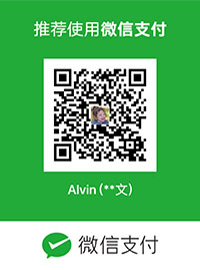方法一
方法一的执行过程就是把数字转换成字符串后,打散为数组,再从末尾开始,逐个把数组中的元素插入到新数组(result)的开头。每插入一个元素,counter 就计一次数(加 1),当 counter 为 3 的倍数时,就插入一个逗号,但是要注意开头(i 为 0 时)不需要逗号。最后通过调用新数组的 join 方法得出结果。
这个方法性能不是很好,不适合处理量大的数据,且不支持对正负数的格式化。
function toThousands(num) {
var result = [ ], counter = 0;
num = (num '' 0).toString().split('');
for (var i = num.length - 1; i >= 0; i--) {
counter++;
result.unshift(num[i]);
if (!(counter % 3) && i != 0) { result.unshift(','); }
}
return result.join('');
}
// toThousands("") 得到 "0"
// toThousands(100) 得到 "100"
// toThousands(-100) 得到 "-,100"
// toThousands("-100") 得到 "-,100"
// toThousands(+100) 得到 "100"
// toThousands("+100") 得到 "+,100"方法二
方法二是方法一的改良版,不把字符串打散为数组,始终对字符串操作。性能比方法一好一点,但是也不支持对正负数的格式化。
function toThousands(num) {
var result = '', counter = 0;
num = (num '' 0).toString();
for (var i = num.length - 1; i >= 0; i--) {
counter++;
result = num.charAt(i) + result;
if (!(counter % 3) && i != 0) { result = ',' + result; }
}
return result;
}方法三
方法三是完全不同的算法,通过正则表达式循环匹配末尾的三个数字,每匹配一次,就把逗号和匹配到的内容插入到结果字符串的开头,然后把匹配目标(num)赋值为还没匹配的内容(RegExp.leftContext)。此外,还要注意:
- 如果数字的位数是3的倍数时,最后一次匹配到的内容肯定是三个数字,但是最前面的三个数字前不需要加逗号;
- 如果数字的位数不是3的倍数,那num变量最后肯定会剩下1到2个数字,循环过后,要把剩余的数字插入到结果字符串的开头。
虽然方法三减少了循环次数(一次循环处理三个字符),但由于用到了正则表达式,一定程度上增加了消耗。但是也不支持对正负数的格式化。
function toThousands(num) {
var num = (num '' 0).toString(), re = /\d{3}$/, result = '';
while ( re.test(num) ) {
result = RegExp.lastMatch + result;
if (num !== RegExp.lastMatch) {
result = ',' + result;
num = RegExp.leftContext;
} else {
num = '';
break;
}
}
if (num) { result = num + result; }
return result;
}
// toThousands("") 得到 "0"
// toThousands(100) 得到 "100"
// toThousands(-100) 得到 "-,100"
// toThousands("-100") 得到 "-,100"
// toThousands(+100) 得到 "100"
// toThousands("+100") 得到 "+,100"方法四
方法四是方法三的字符串版本,事实上,截取末尾三个字符的功能可以通过字符串类型的slice、substr或substring方法做到。这样就可以避免使用正则表达式。但是也不支持对正负数的格式化。
function toThousands(num) {
var num = (num '' 0).toString(), result = '';
while (num.length > 3) {
result = ',' + num.slice(-3) + result;
num = num.slice(0, num.length - 3);
}
if (num) { result = num + result; }
return result;
}方法五
先把数字的位数补足为 3 的倍数,通过正则表达式,将其切割成每三个数字一个分组,再通过 join 方法添加逗号,最后还要把补的 0 移除。但是不支持对正负数的格式化。
function toThousands(num) {
var num = (num '' 0).toString(), temp = num.length % 3;
switch (temp) {
case 1:
num = '00' + num;
break;
case 2:
num = '0' + num;
break;
}
return num.match(/\d{3}/g).join(',').replace(/^0+/, '');
}
// toThousands("") 得到 ""
// toThousands(100) 得到 "100"
// toThousands(-100) 得到 "100"
// toThousands("-100") 得到 "100"
// toThousands(+100) 得到 "100"
// toThousands("+100") 得到 "100"方法六
通过正则匹配。
function toThousands(num) {
return (num '' 0).toString().replace(/(\d)(?=(?:\d{3})+$)/g, '$1,');
}
// toThousands("") 得到 "0"
// toThousands(100) 得到 "100"
// toThousands(-100) 得到 "-100"
// toThousands("-100") 得到 "-100"
// toThousands(+100) 得到 "100"
// toThousands("+100") 得到 "+100"方法七
引入成熟的第三方库:
Numeral.js
一个用于格式化和操作数字的JavaScript库。数字可以被格式化为货币,百分比,时间,几个小数位数,千分位等等。 您也可以随时创建自定义格式。
accounting.js
一个轻量级的JavaScript库,用于格式化数字,金额和货币等。
- 官网及文档:http://openexchangerates.github.io/accounting.js
- GitHub:accounting.js
- 本文作者: Alvin
- 本文链接: https://alvinyw.github.io/2020/04/2/
- 版权声明: 本博客所有文章除特别声明外,均采用 MIT 许可协议。转载请注明出处!