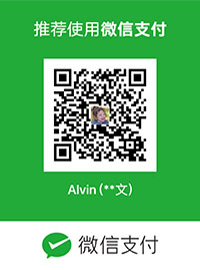当你在 https 应用中请求 http 资源,或是在 http 应用中请求 https 资源时,会请求资源失败;在 http 应用中调用 https 的接口时也会失败;原因都是同源策略的限制;那么下面就介绍几种让浏览器跨国 CORS 的方法,因为只是测试用,所以只考虑了 chrome。
Windows
步骤:
- 桌面鼠标右击 -> 新建快捷方式;
- 键入对象位置为:
"[PATH_TO_CHROME]\chrome.exe" --disable-web-security --disable-gpu --user-data-dir=~/chromeTemp - 点击 确定;提示:在 Windows10 上对象位置为:"C:\Program Files (x86)\Google\Chrome\Application\chrome.exe" --disable-web-security --disable-gpu --user-data-dir=~/chromeTemp
OSX
1 | |
Linux
1 | |
You are using an unsupported command-line flag: –disable-web-security. Stability and security will suffer.
[您使用的不是受支持的命令行标记:–disable-web-security。稳定性和安全性会有所下降。]
但是我们可以忽略它,继续使用。
https://alfilatov.com/posts/run-chrome-without-cors/ https://stackoverflow.com/questions/3102819/disable-same-origin-policy-in-chrome https://stackoverflow.com/questions/35432749/disable-web-security-in-chrome-48
- 本文作者: Alvin
- 本文链接: https://alvinyw.github.io/2019/12/1/
- 版权声明: 本博客所有文章除特别声明外,均采用 MIT 许可协议。转载请注明出处!